
Colour Photocopiers
Black and White
Photocopiers
Multifunctional Devices
Controllers
Document
Management
Fax Machines
Plus Accreditation
Customer Care
Software Downloads
Case Studies
Vacancies
Photocopier Information
Contact Us
Sitemap
Home
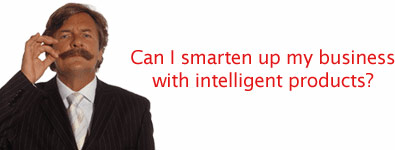 |
 |
Multifunctional Devices (MFD’s)What is a multifunctional device?A multifunctional device (abbreviated to MFD or MFP) is a copier-based product that provides an array of useful functions. The majority of MFDs combine the following functions:
The benefits of choosing a multifunctional device over a regular copier or printerMore cost effective printingIf you are printing to an inkjet or desktop/ workgroup laser printer the costs are considerable when compared to printing to an mfd. Although the initial purchase price of a typical workgroup printer may seem an attractive option, the cost of printing to workgroup printers can make it an unattractive longer term decision especially when you are printing in colour to local/workgroup printers. Because the typical office printer uses toner or ink cartridges, the higher the page coverage of toner or ink the greater the page cost. Once the toner or ink (or even a particular colour toner) expires you need to purchase a new toner cartridge making colour printing particularly expensive when compared to using a multifunctional device. If you lease or purchase an mfd for your printing needs you may vastly reduce the costs of printing. By leasing or purchasing a multifunctional device from a reputable authourised supplier you may be offered a service / support agreement whereby the mfd will be completely maintained and repaired for a fixed cost per print/copy.In addition all parts, labour and toner (even colour toner) would be included. This cost per print will normally be around 25% of the cost to print to a workgroup / local printer so savings on your consumables could be significant. Also there is no cost implication of printing pages with high colour toner coverage as with a fixed cost per print this does not impact on the overall cost. Many organisations make huge annual savings by printing to multifunctional devices instead of local/workgroup printers. Scanning from a multifunctional DeviceWith the need for effective document distribution becoming more and more important in today’s office environment, scanning from an mfd can provide meaningful benefits for most organisations. Mfd’s offer a convenient way to move documents digitally, most mfd’s incorporate a touch screen display with the ability to set up ‘one-touch’ buttons to perform specific functions, for example, a button may be displayed on the screen that points to a particular user or network location. This would enable users to walk up to the device with their documents, place them in the document feeder and press the ‘one-touch’ button on the touch screen display. The mfd would then scan the document to the specific user or network location immediately. Scanning from a multifunctional Device to a Document Management SystemWith many companies looking to move towards a paperless office, a document management system or electronic filing system is often implemented to reduce paper files and improve efficiency. Previously the main mechanism for getting paper into an electronic archiving system would be a dedicated high speed document scanner, well now there is yet another use for the multifunctional copier. Most good electronic document management systems will incorporate a feature that will periodically poll a network location to look for new files to archive electronically into the document management system. The ‘one-touch’ button on the mfd can be used effectively here too, by setting up the mfd to send the scanned documents to a specific network location this enables the electronic document management software to pick up any new files that have come from the multifunctional device and import them straight into the document management software. Another useful tool for linking mfd’s to document management software is a ‘quick connect’ button, this feature would enable the user to index a document at the point it is scanned at the multifunctional device. Take this as an example: A company wants to scan supplier invoices into document management software so that it can free up space and yet be legally admissible and approved by HM Customs and revenue, a user may place the supplier invoices in the document feeder of the mfd and select a ‘one-touch’ button that may be labelled “supplier invoices”. The mfd then offers an index field so that the user may directly input the invoice number of the document, this means that as soon as the document management software has picked up the scanned document from the network location it has a searchable index reference (the invoice number) and the invoice may be retrieved by anyone with the correct permissions from any location. In addition to the ability to index the document at the multifunctional device, it is now possible for certain document management systems to look for a match of the index field (in this example an invoice number) in another application in order to further automatically populate additional index fields in the document archiving software. So to further clarify, the document management system now ahs a number of images stored in it’s database that have a single (invoice number) index field, by looking at the field within an accounts application it may see the identical reference and then import the other indices that will be useful to search upon from within the document management system i.e. supplier name, tax date etc. Falcon document management have performed hundreds of installations featuring mfd’s for scanning, please feel free to call or email us as we will be happy to give advice as to how best link your multifunctional device with your document management software. Scanning from a multifunctional Device using ecopyScanning from a multifunctional device using ecopy provides a number of benefits over and above the document scanning features incorporated in the mfd itself. Ecopy is a document distribution tool that enables a user to scan documents as though they are sending from Microsoft Outlook directly. The Ecopy scan station uses LDAP to seamlessly integrate with the Microsoft Office Exchange server, this means that when a user walks up to a multifunctional device to scan a document to email, rather than the sender of the email being anonymous or being the name of a mfd, it actually logs you onto to the exchange server, this means better security and more to the point the document that you scan to email resides in your sent items folder. Faxing from a MFDMany mfd’s now incorporate a fax machine as well. As the device is built for handling a high throughput of scanned documents the fax machine functionality is that of a high performance fax machine and there fore packs a big punch and can scan and fax large documents quickly and efficiently. Certain mfd’s also enable incoming faxes to be sent electronically to the recipients email inbox directly without the need to print from the multifunctional device itself. |
Falcon House, The Forum, Icknield Way, Tring, Herts, HP23 4JX
Telephone: 01442 822 229 Fax: 01442 828811 Email: office@falconcopiers.co.uk